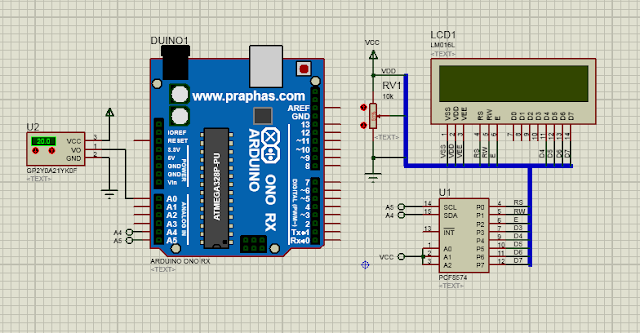งานปฏิบัติ 15

wiring diagram รุปที่ 1 Code 1 #include <LedControl.h> #include <OneWire.h> #include <DallasTemperature.h> #define ONE_WIRE_BUS 11 OneWire oneWire(ONE_WIRE_BUS); DallasTemperature sensors(&oneWire); float Tfloat; long Tint; LedControl lc=LedControl(8,10,9,1); // Pin 8->DIN, 10->CLK, 9->CS(LOAD), 1 = No.of devices void show6digit(int num) { int seg1,seg2; seg2 = (((((num%100000)%10000)%1000)%100)/10); seg1 = (((((num%100000)%10000)%1000)%100)%10); lc.setDigit(0,0,seg1,false); if (num>=10) lc.setDigit(0,1,seg2,false); delay(300); } void setup(void) { sensors.begin(); lc.shutdown(0,false); lc.setIntensity(0,5); lc.clearDisplay(0); } void loop(void) { sensors.requestTemperatures(); Tfloat = sensors.getTempCByIndex(0); Tint = int(Tfloat)...